Boost Your UX with these Online User Interface Tips

Dive into the dynamic world of online user interface (UI), a critical link between your digital presence and user satisfaction. This integral aspect of the digital world does more than just decorate your virtual space; it's the heart and soul that contributes to an overall user experience or UX. It facilitates the smooth transmission of high volumes of information, drives traffic, and plays a pivotal role in user engagement and retention. We'll explore how enhancing UI with clear navigation, consistent design elements, and accessibility can improve your user experience dramatically. We'll also delve into the important contributions of fast load times, effective micro-interactions, clear information presentation, and grid-based layouts. Lastly, we'll uncover the importance of feedback, the utilization of white space, mobile optimization, and the empowerment brought by a user-centric design approach. These myriad facets of UI design form a harmonious union that could dramatically boost your UX, proving that careful and thoughtful online user interface design is more than just an aesthetic choice; it's a necessity.
Boost UX with Consistent Design Elements
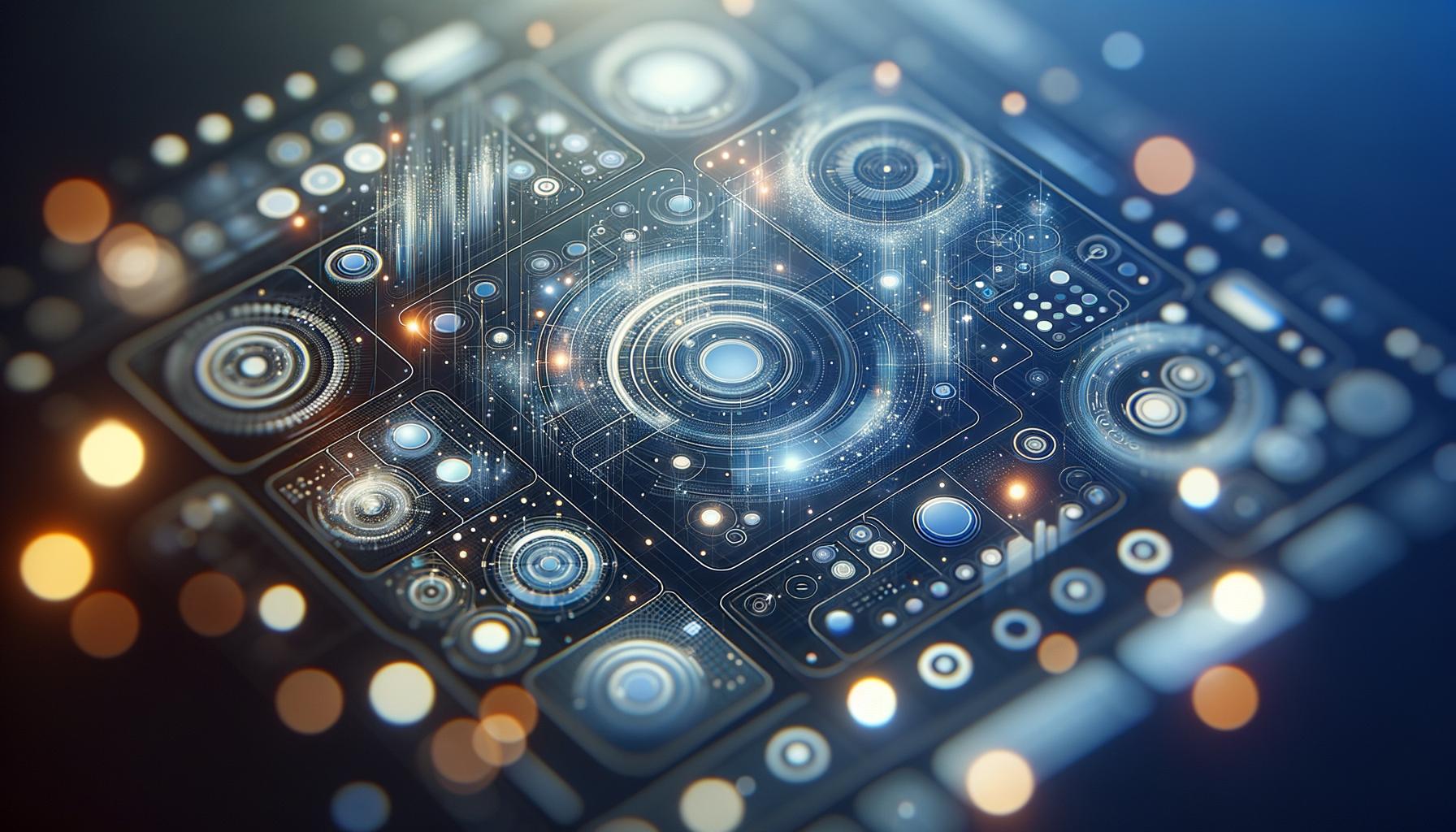
Establishing visual consistency throughout your online user interface plays a pivotal role in improving User Experience (UX). This consistency is achieved through uniform design elements that can significantly better the overall user experience. The concept here is akin to creating a brand identity—providing the user with a seamless, cohesive experience that feels consistent, making interaction intuitive and reducing their learning curve.
Implying this principle across various platforms will boost UX exponentially. A good example of this can be seen in social media platforms like Facebook. They maintain equal visual cues and design elements across their web and app platforms. This similarity in design instills a sense of familiarity and comfort for the user, facilitating smoother navigation and enhancing the overall user experience. Therefore, for an optimised UX, designers must ensure that their design components across all touchpoints resonate uniformity and symmetry.
Increasing Accessibility for an Effective UX

Accessibility plays a pivotal role in designing a user experience (UX) that not only meets but exceeds users' expectations. Ensuring your user interface (UI) is readily usable offers a number of advantages. For example, a readily accessible website might offer text-to-speech options for visually impaired users, enhancing navigability and inclusivity.
The stringency of an interface directly impacts user retention. For instance, when users find an online platform easy to use with minimal hurdles, they are more likely to remain on the site and explore its features. This relates to the concept of "cognitive fluency," which suggests users prefer websites that are easy to understand and interact with.
Furthermore, inclusivity within UX design — achieved through accessible UI — is a noteworthy advantage. By considering all type of users in design plans, from those with disabilities to those less tech-savvy, companies can reach a broader audience. Case-in-point is the "BBC My Web My Way" project, which provided a comprehensive guide to making the web easier to use for all demographics, therefore demonstrating the power of inclusive, accessible UI.
How to Improve UX with Fast Load Time

A rewarding user experience (UX) is critically reliant on a webpage's fast load time. This correlation highlights the importance of an optimized website that delivers information swiftly, keeping the users engaged and satisfying their need for efficiency. For instance, a study from Google found a 32% increase in bounce rate with a website load time increase from 1 to 3 seconds. This underpins the mechanics of how user retention is considerably improved with faster webpage load time.
Optimizing webpages for faster load times presents a challenging yet fruitful endeavor. Both back-end and front-end optimisation techniques play a crucial part. Using CDNs, optimizing images, eliminating unnecessary plugins, and async loading of CSS and JavaScript are some methods widely used by developers. As per the Aberdeen Group, a second’s delay in page load time brings about an 11% decrease in page views, signifying the value of optimization in the realm of UX.
Innovative methods are constantly deployed to further enhance load times, establishing an ideal UX. Progressive image loading, where images load in a blurry state and gradually sharpen, is one such method. Lazy loading is another tactic where the browser delays loading assets until they're needed. These fast load times yield an environment where the user's requirements are fulfilled instantaneously, thereby ensuring dominating UX. Websites like Amazon and Google AMP pages are testament to this practice, consistently emphasizing swift load times for enhancing UX.
The Role of Micro-Interactions in User Interface
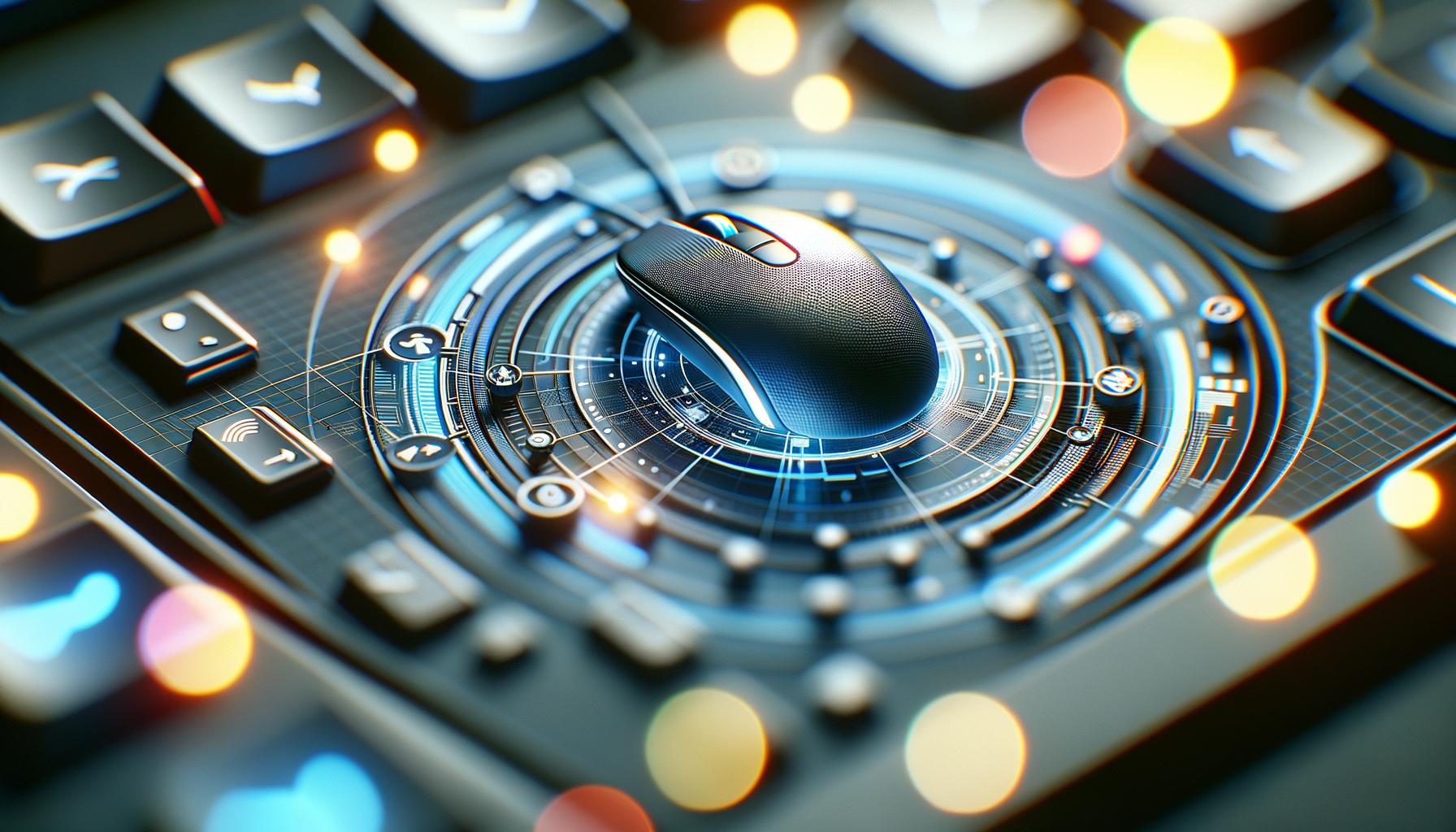
Micro-interactions have tucked themselves into the intricate workings of user interface design, given their profound role in drastically boosting user engagement. They turn website exploration and digital interactions into a user-focused, vivid, and dynamic journey. To picture its core functionality, consider an uplifting animation effect created when a user ‘likes’ a post on social media - this is a great example of a potent micro-interaction.
Consequently, you'll notice these tiny exchanges can have a rather significant impact on user engagement. Simply put, they help animate static, stagnant digital journeys into dynamic, riveting experiences. When Amazon presents you with an animated checkmark after adding an item to your cart, it is subtly enhancing your shopping experience by communicating a successful action.
Critical to their success and popularity, numerous kinds of micro-interactions have evolved over time. Subtle animations, visual cues, text changes, and even sounds are all samples of how micro-interactions can spread across the online interface. The 'pulling down to refresh' motion on your news apps is another perfect illustration of a useful micro-interaction in UI design.
Moreover, successful brands have used these tiny design elements to enhance their user experience. Facebook’s red notification badge is an example of an effective use of emotion and anticipation-based micro-interactions for capturing user attention. In the end, it's these meticulous details in the UI that bring us closer to a more user-oriented and exciting online landscape.
Presenting Information Clearly to Boost UX

To enhance user experience (UX), the key lies in presenting data in a clearly understandable way. Clear information presentation is pivotal in ensuring that the users interact comfortably with the interface, minimizing potential confusion, mistakes and misunderstandings that can occur if information is not laid out properly. This clarity in information delivery can be achieved by various means like using intuitive icon design, straightforward language, and visible and meaningful labels, following a logical layout pattern, as well as adhering to information density rules.
There are some best practices worth highlighting when it comes to presenting information on a user interface (UI). For instance, information should be chunked and organized in a logical manner, using headings and subheadings for easy scanning. Fonts should be readable, with contrasting color schemes to aid readability. Furthermore, not overloading the UI with information is crucial; providing just the right amount of content engages the users without overwhelming them. Long, complicated texts can be replaced with icons or infographics whenever possible. Following these practices can significantly improve the UX and drive more engagement.
Making Use of Grid-Based Layouts on UI
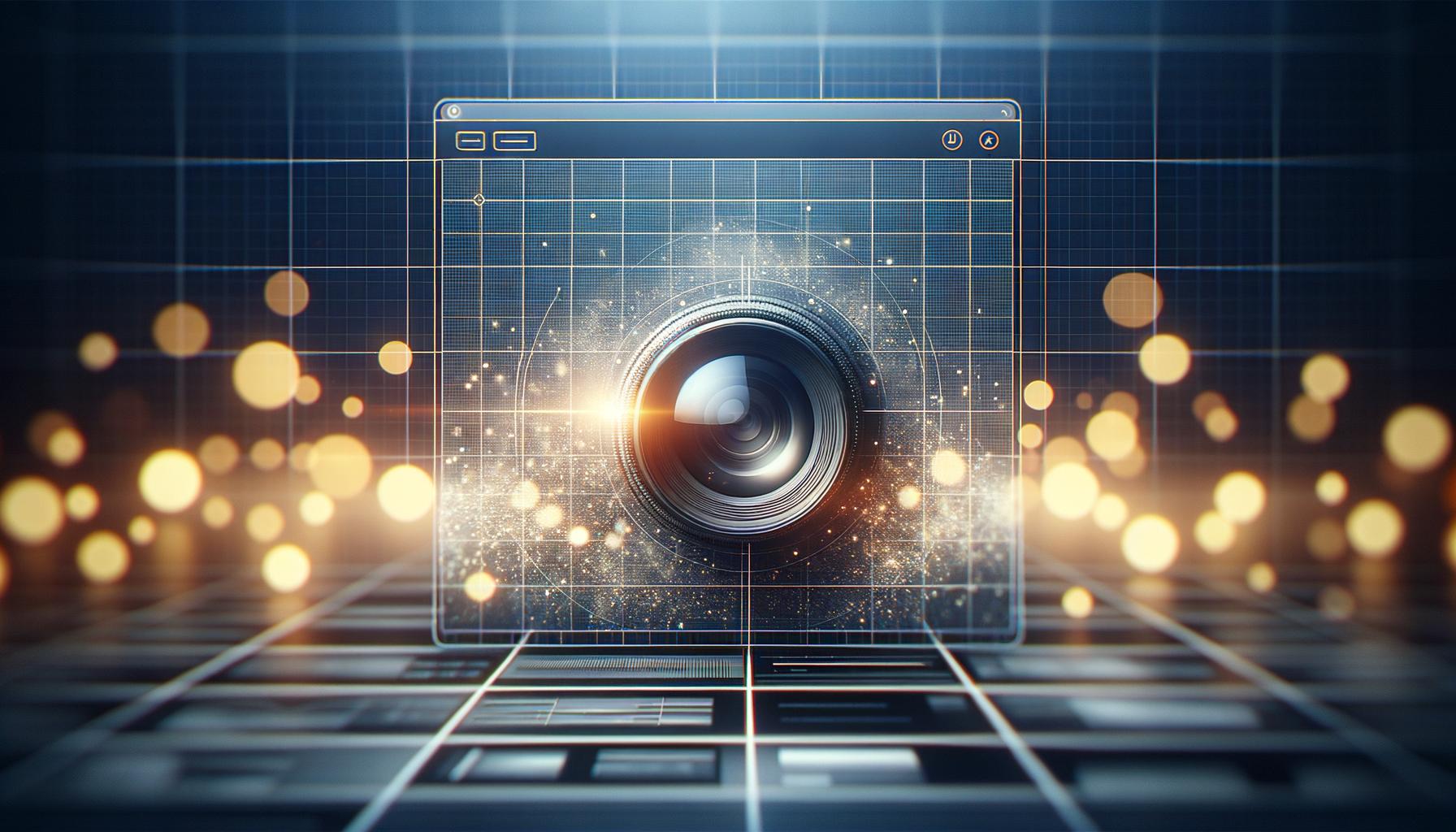
Grid-based layouts can do wonders for UI-- they create a more organized and visually appealing layout for users. With their functionality in neatly arranging elements on a screen, grid-based layouts easily become indispensable. For instance, many popular websites like Adobe and Canva use grid layouts for their easy-to-navigate interfaces—a testament to the transformation a simple grid layout can bring.
Moreover, grid-based layouts offer a transformative visual experience for audiences. It’s not just about aesthetics, but also about the improved accessibility and readability that these structures provide. When content is grid-structured, users can find what they need faster, reducing frustration and improving the overall user experience. Therefore, an intelligent use of grid-based layouts may well be the key to unlocking an exceptional UI.
Boosting UX with the Use of Familiar UI Patterns
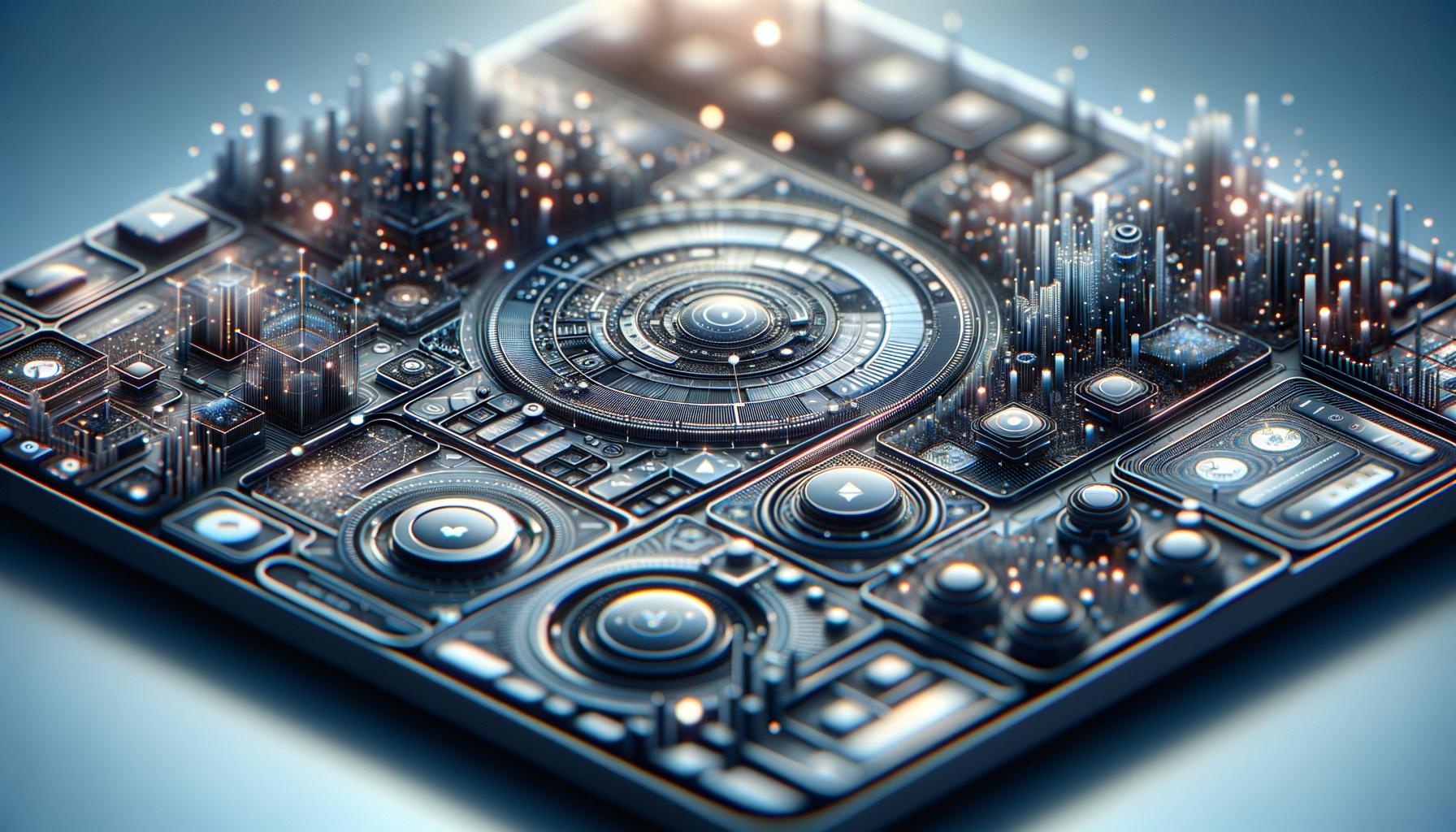
Enhancing UX significantly involves incorporating familiar user interface patterns. These intuitive, recognizable patterns offer immediate clarity to users, facilitating their navigation and overall interaction with the platform. For instance, the 'Hamburger' menu, a standard component across web and mobile designs, allows users to quickly understand and access multiple options in a neat, organized manner.
Similarly, employing typically located 'Search' bars or recycling bin icons also boost UX as users don't have to spend time figuring out what each specific element does. These intrinsic patterns not only increase user engagement but minimize cognitive load, ultimately simplifying and enriching the user's journey on your platform. Their familiarity feeds user expectations, thus leading to a more satisfying, intuitive, and efficient experience.
Why Feedback is Essential in Online User Interface
Feedback serves a crucial role in creating an effective online user interface. Beyond simply letting developers know what's working and what's not, it provides insight into how users interact with a webpage and how their experience could be enhanced. For example, if users find certain features confusing or difficult to navigate, developers can make necessary adjustments to improve usability. Such active engagement maximizes user satisfaction and supports overall UX optimization.
Additionally, feedback fosters a dynamic, evolving interface that's tailored to meet specific user needs. From responses to new features to suggestions on existing functionalities, a variety of perspectives can help transform a good interface into a great one. A memorable example is how Adobe incorporated user feedback to their design software, enhancing functionality and making the interface much more user friendly. Feedback, therefore, is an indispensable tool for refining online user interfaces.
How to Use White Space Effectively in UI Design
White space, often undervalued in UI design, holds notable importance in boosting UX. It can enhance readability, draw users' attention to key elements, and provide users a more relaxed, organized viewing experience. For instance, Google's minimalist homepage, with a prominent use of white space, has been praised for its user-friendliness and visual appeal.
Neglecting white space may overcrowd your layout creating a cluttered appearance, so allow ample room around your design elements to let them breathe. Apple's clean, airy UI design is another successful example of using white space to underline sophistication and readability. Both Google and Apple employ white space effectively, highlighting its real power in successful UI design for enhanced UX.
How to Optimize User Interface for Mobile Devices

Optimizing an online user interface for mobile devices is imperative in today's digitally-connected world. Implementing mobile-responsive design can significantly enhance user experience, providing a smooth browsing experience irrespective of the device being used. A fluid interface, when tailored correctly, can ensure retention of mobile users and potentially increase web traffic.
Effective strategies to achieve this mobile optimization include responsive layouts, intuitive controls, and easy navigation. For instance, large corporates like Google and Amazon employ these techniques, creating an intuitive mobile interface that not only meets user needs but also boosts overall UX. Their designs encapsulate a focus on adaptability, creating an interface that is both pleasing to the eye and easy on the fingertips.
UX Improvements with User-Centric Design Approach

A user-centric design approach holds a pivotal role in enhancing UX. It is this principle that places user preferences and needs at the center of design decisions. Incorporating this approach can lead to astoundingly positive modifications in your online user interface. Potential outcomes include increased user engagement, higher satisfaction and retention rates.
In addition, it's critical to utilize strategic methods to fully embrace this user-centric philosophy. It does more than simply modifying the visual aesthetics; it reshapes the whole interactive experience for your end users, thereby drastically improving UX.
Next, we dive into the importance of user feedback, an elemental component of a user-centric approach. It offers the valuable opportunity to adapt your design based on actual user responses, ensuring your interface truly caters to their needs and enriches their overall experience.
Lastly, we see the stark differences in UX when a user-centric approach is implemented as opposed to when it is not. When the latter occurs, the design may not align with the user's expectations, causing frustration and potential loss of users. Therefore, a true user-centric design vastly boosts UX, proving its importance in the online user interface scenarios.
In conclusion, a user-centric design approach brings monumental UX improvements, supporting the significant influence usability has on the success of your digital platforms.

