How to Write Listicle Blogs on 1Click Blog

A listicle blog post is a type of content that presents information in the form of a list. The term "listicle" is a blend of the words "list" and "article." This format is popular on blogs and online publications because it breaks down information into bite-sized, easily digestible pieces, making it accessible and engaging for readers. Listicles often cover topics ranging from entertainment, lifestyle, and travel to technology, business, and health.
The structure of a listicle includes a catchy headline that usually indicates the number of items on the list (e.g., "10 Ways to Improve Your Morning Routine"), an introduction to the topic, followed by the list itself, where each item is typically accompanied by a short paragraph or bullet points elaborating on the item. Sometimes, each item in the list is supported by images, videos, or links to external sources for further reading.
Listicles are popular because they are easy to read and share, making them effective for grabbing attention in the fast-paced digital environment. They can be informative, entertaining, and persuasive, often used to simplify complex subjects, offer tips and advice, or present opinions in a structured format.
So how do you write one?
Usually these kind of articles take a long time to write, but lucky for you 1Click Blog can do it within minutes. To get started I'm assuming you already have your targeted keyword and know exactly what your blog title is going to be. In my case I'm writing a blog about "Top 50 Best Campgrounds in United States" and using the keyword "best campgrounds in united states." Yes that's right you read that right, a list of 50.
Blog Outline
This is the first step in the process, go to the 4-Step Wizard of 1Click Blog, if you already have your title and keyword, then go ahead and skip to the Outline section by clicking "Outline" in the header.
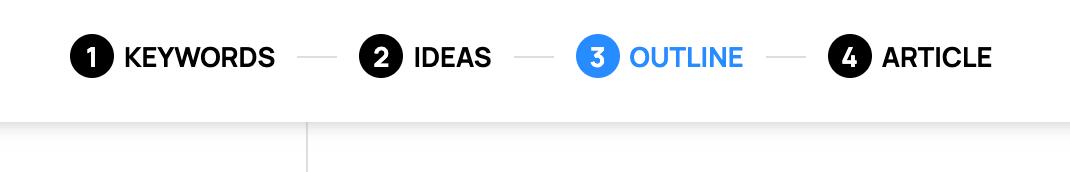
For my case I will enter "Top 50 Best Campgrounds in United States" as my title and "best campgrounds in united states" for target keyword. For tone of voice, I'll leave it blank, which will use a neutral tone. English is fine for language, and for "Additional instructions for AI" I will enter this: "list 50 actual campground names not national parks, just campgrounds and their locations."
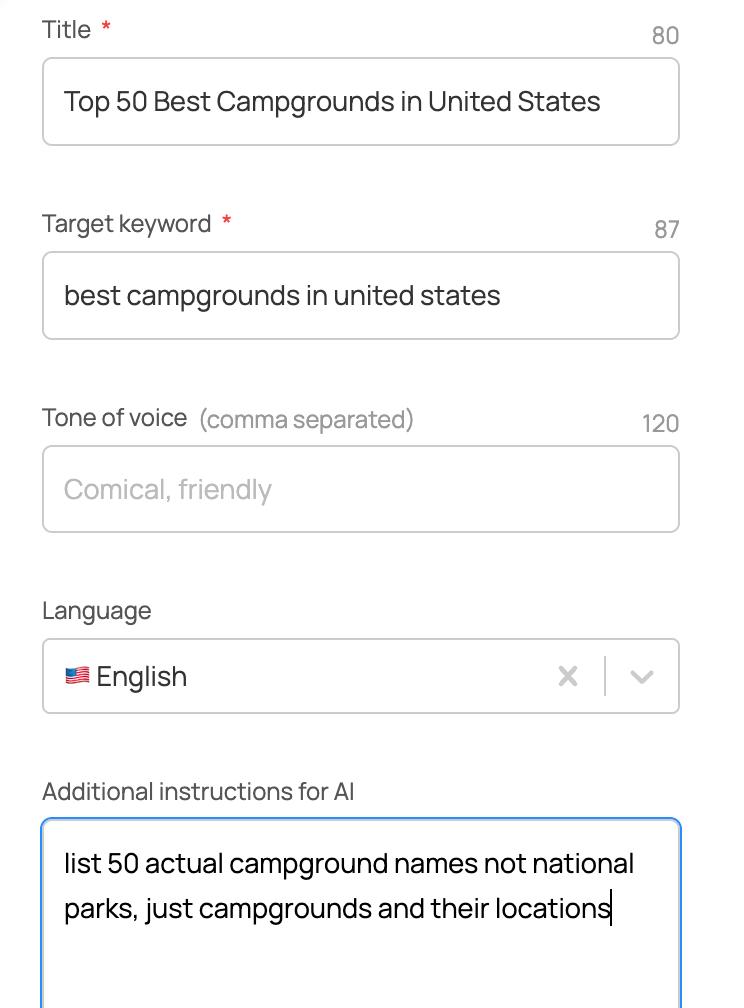
So you may be asking why I entered what I entered for AI instructions field, I had tried generating the outline before, but sometimes AI has a mind of its own and needs a little bit of direction. It was generating a list of national parks and not campgrounds, so I had to correct it. This field is very powerful, you can use it to guide AI into generating precisely what you want.
Next, I hit "Generate" and after about 30 seconds, I see the AI generated blog outline. In the two screenshots below, you see the start of my outline and the end of the outline. As you see 1Click Blog AI was able to generate an Intro header, top 50 campground headers, followed by the conclusion header. Now you can modify any of this by editing, dragging, adding, or removing each header. For me I'll leave it as is.
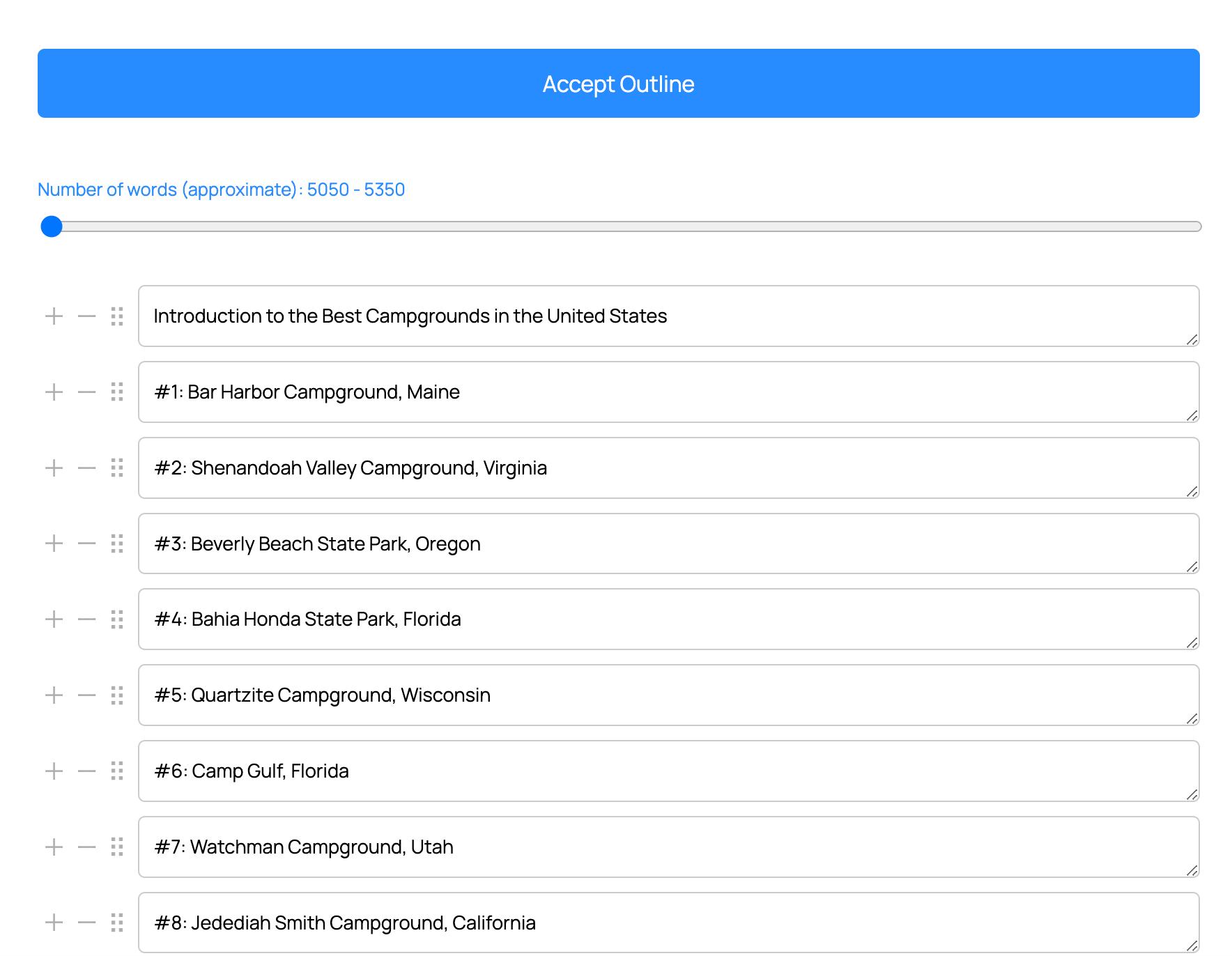
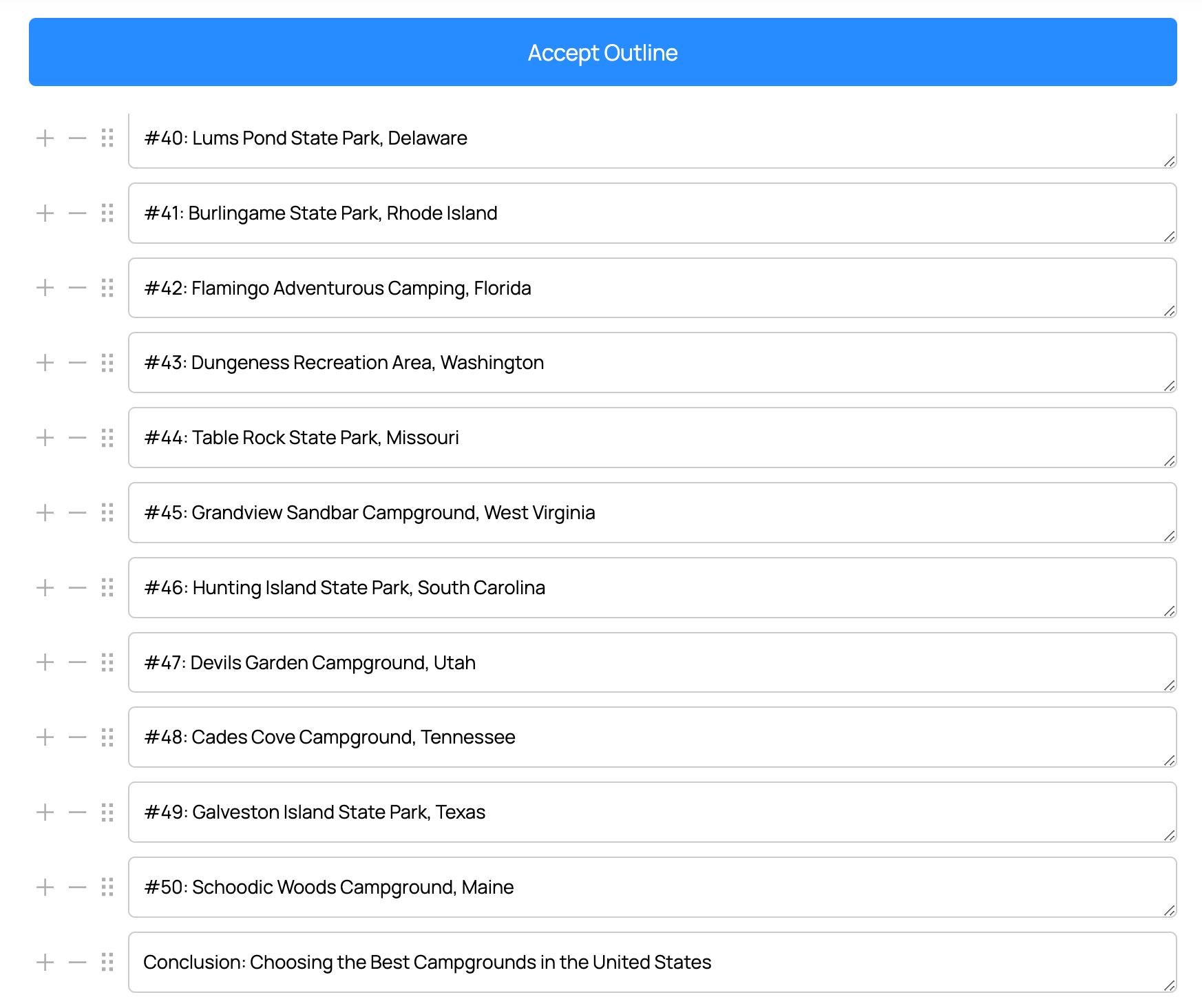
One thing before we go on to the next page, you see there's a "Number of words" range slider up top. Usually listicle blogs are very condensed and only have one paragraph under each heading, so to ensure that for our case, I'll move the slider all the way down. This tells the AI to only write the bare minimum. However, each use case is different, so you may play around with the slider if you'd like. But be careful, it can eat up a lot of credits if you choose to max out your blog length, especially if you have an outline with 50 items.
Next, I hit "Accept Outline" button and it takes me to the next page, where AI can actually write the article.
Article Writer
If you're following along, you will see that after clicking on "Accept Outline," your outline is copied over to the next page.
So for this page, I'm going to leave all fields the same, and will choose to not include any images. Depending on your use case, you may want to include images, but I don't think it's needed for my listicle blog.
Next, I hit "Generate" and wait a few minutes and voilà, my listicle blog has been generated.
Here's a screenshot of the beginning of the blog

And here's a screenshot of the end of the blog
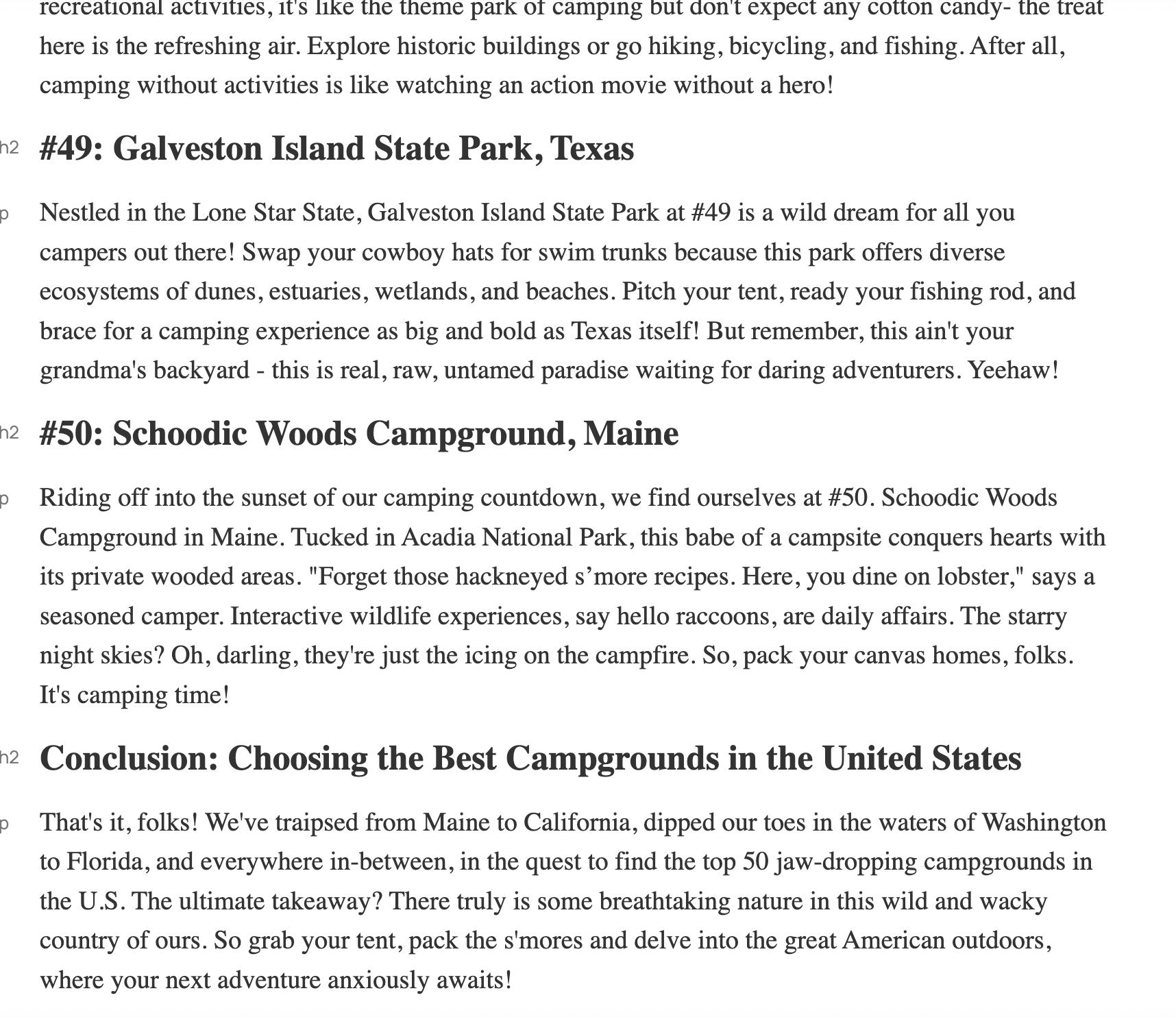
You can edit the generated output however you want, and can even generate a whole new article if you aren't satisfied with the writing.
I hope this guide has been helpful for creating any kind of listicle blog, please reach out if you have any questions.
